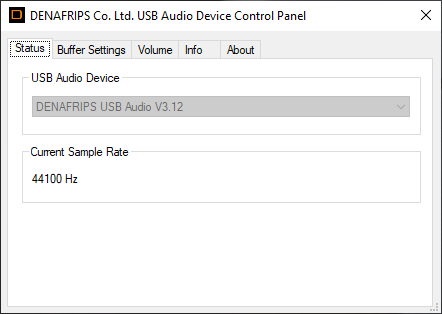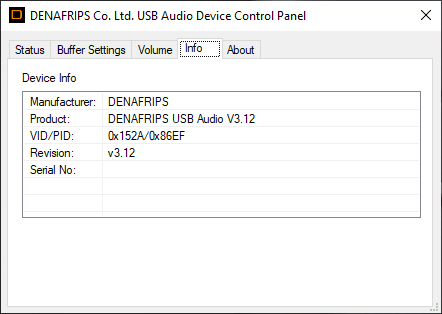Thesycon v5.50.0 USB Driver [Windows]
- support585263
- Sep 12, 2022
- 2 min read
Good news for Windows PC users!
Thesycon v5.50.0 USB Driver is available now.

What's new? -
-----------------------------------------------------
V5.50.0 (September 8, 2022)
-----------------------------------------------------
* New: support for Windows 11 (22H2) x64
* New: support for Windows 11 (22H2) arm64
* Fix: USB IN buffer count was limited to 16 buffers, this lead to not enough buffers for high ASIO buffers sizes (e.g. 48kHz and 1024 samples)
* Fix: preferred ASIO buffer size are not restored after driver unload/load
* Fix: MIDI functions could become a ASIO device (e.g. if the device has dedicated Audio and MIDI functions)
* Chg: documentationNote: Please note that the v5.20.0 (and above) supports Windows 10/11 onwards. Operating systems such as Windows 7, Windows 8 and Windows 8.1 are not longer supported due to Microsoft discontinued vendor signing. Please use v5.12.0 for Windows version before Win10.

Thesycon Driver V5.50.0
Resources:
Have you updated the USB MCU Firmware to v3.12? The USB MCU firmware v3.12 was release in Dec 2021. It increased the resync time, optimised driver handshake with the USB host(computer/streamer), reduces the USB out of sync issue, and improved compatibility and sound quality. We highly recommend you to update the firmware - if you use the USB input of the DENAFRIPS DDC/DAC. The firmware can be updated via a Windows / Mac computer. Guide: https://www.denafrips.com/firmware-update-usb https://www.denafrips.com/usb-mcu-firmware-update-mac What is a USB MCU firmware? The firmware is a piece of software that 'flashed' into the microprocessor (MCU/CPLD/FPGA/etc). For the case of USB MCU firmware, it flashed into a STM32MCU uProcessor, hence, the uProcessor will be programmed to work as a USB Audio Receiver. Driver on the computer (Windows/Linux/Mac) is another piece of high level software that allow the computer to detect the USB Audio Receiver and communicate with it. *For Mac / Linux streamer, there is no need to install additional driver as it's built-in in the OS. For Windows, the Thesycon driver is required.
Resources:
USB MCU Firmware V3.12
Example:
Setup
Audirvana [Windows PC]->USB->Ares II DAC
ASIO Driver
PCM44.1

Upsampling to PCM1536

PCM/DSD512 Conversion

Friendly Reminder:
Upsampling may results in extremely high CPU processing usage. Should you experience shuttering, noise, distortion etc, please reduce the upsampling rate.

CPU usage >98%
TEAM VINSHINE AUDIO